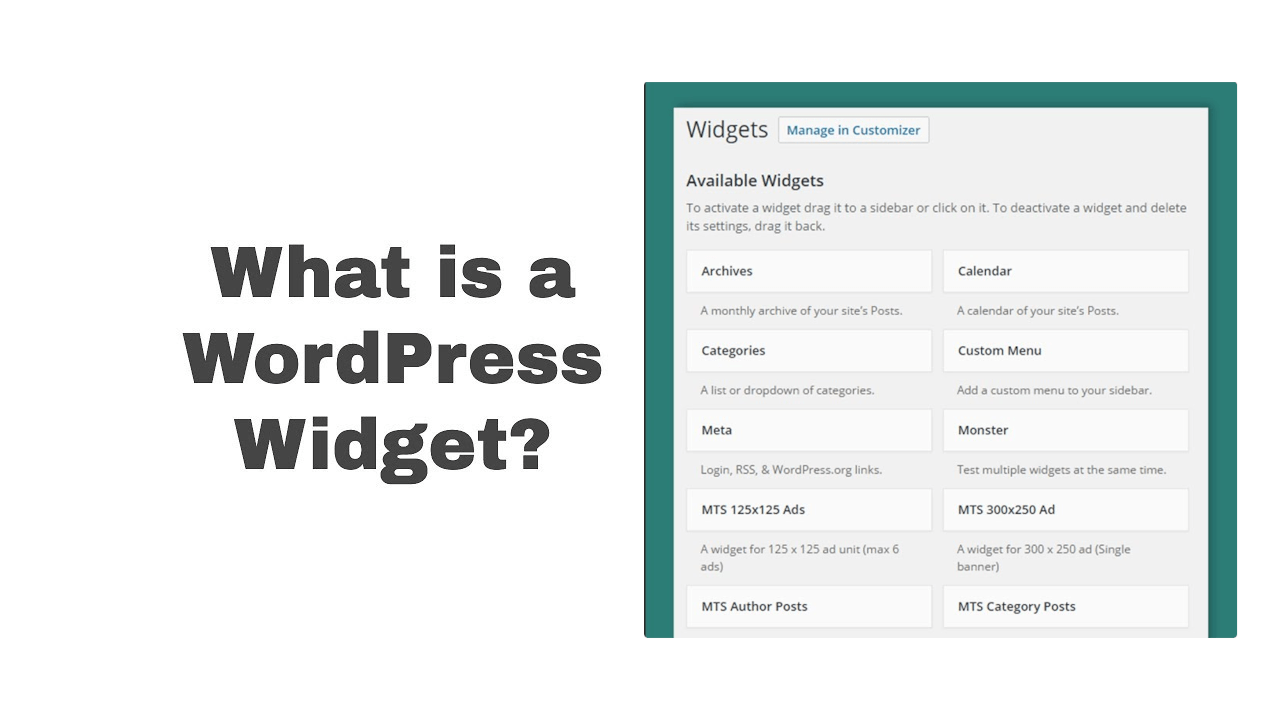In the world of website design and development, WordPress stands out as one of the most popular content management systems (CMS). One of its most versatile features is the WordPress widget. This article will explore what a WordPress widget is, how it works, and its significance, especially when using a WordPress child theme.
Table of Contents
Understanding WordPress Widgets
What is a WordPress Widget?
A WordPress widget is a small block that performs a specific function. Widgets can be added to various areas of your website, such as sidebars, footers, and other widget-ready areas. They allow users to add content and features to their site without needing to write any code. Common examples of widgets include recent posts, search bars, calendars, and social media links.
The Importance of Widgets in WordPress
Widgets enhance the functionality of your website by allowing you to customize your layout easily. They provide a way to display additional information and features that can improve user experience and engagement. For instance, a recent posts widget can keep your audience updated with your latest content, while a social media widget can help you grow your online presence.
How to Use WordPress Widgets
Adding Widgets to Your Site
To add a widget in WordPress, follow these simple steps:
- Log in to your WordPress Dashboard: Navigate to your website’s admin area.
- Go to Appearance > Widgets: This section allows you to manage your widgets.
- Choose a Widget: You will see a list of available widgets. Click on the one you want to add.
- Drag and Drop: Drag the widget to the desired widget area (like the sidebar or footer).
- Configure the Widget: Each widget has its settings. Configure it according to your needs and click “Save.”
Customizing Widgets in a WordPress Child Theme
Using a WordPress child theme allows you to customize your widgets without affecting the parent theme. This is crucial for maintaining your customizations during theme updates. Here’s how to customize widgets in a child theme:
- Create a Child Theme: If you haven’t already, create a child theme by making a new folder in your themes directory and adding a
style.cssandfunctions.phpfile. - Enqueue Parent Styles: In your child theme’s
functions.php, enqueue the parent theme’s styles to ensure your child theme inherits the parent’s design. - Customize Widget Areas: You can add or modify widget areas in your child theme by using the
register_sidebar()function in yourfunctions.phpfile.
Benefits of Using WordPress Widgets
Enhanced User Experience
Widgets improve the user experience by providing easy access to important information. For example, a search widget allows users to find content quickly, while a recent comments widget encourages interaction.
Increased Engagement
By strategically placing widgets, you can increase user engagement. For instance, a newsletter signup widget can help grow your email list, while social media widgets can encourage visitors to follow you on various platforms.
Easy Customization
Widgets make it easy to customize your site without needing extensive coding knowledge. This is particularly beneficial for those using a WordPress child theme, as it allows for safe modifications that won’t be lost during updates.
Best Practices for Using WordPress Widgets
Limit the Number of Widgets
While widgets are useful, too many can clutter your site and overwhelm visitors. Aim for a clean, organized layout by limiting the number of widgets you use.
Choose Relevant Widgets
Select widgets that align with your website’s goals and audience. For example, if you run a blog, a recent posts widget is more relevant than a product showcase widget.
Regularly Update Widgets
Keep your widgets updated to ensure they provide current information. For instance, if you have a “Featured Posts” widget, make sure it reflects your latest and most relevant content.
Conclusion
In summary, WordPress widgets are powerful tools that enhance the functionality and user experience of your website. They allow for easy customization, especially when using a WordPress child theme, ensuring that your modifications are safe and sustainable. By understanding how to effectively use widgets, you can create a more engaging and user-friendly website that meets the needs of your audience.
Whether you are a seasoned developer or a beginner, mastering the use of widgets can significantly improve your WordPress site. Start exploring the various widgets available and see how they can transform your website today!