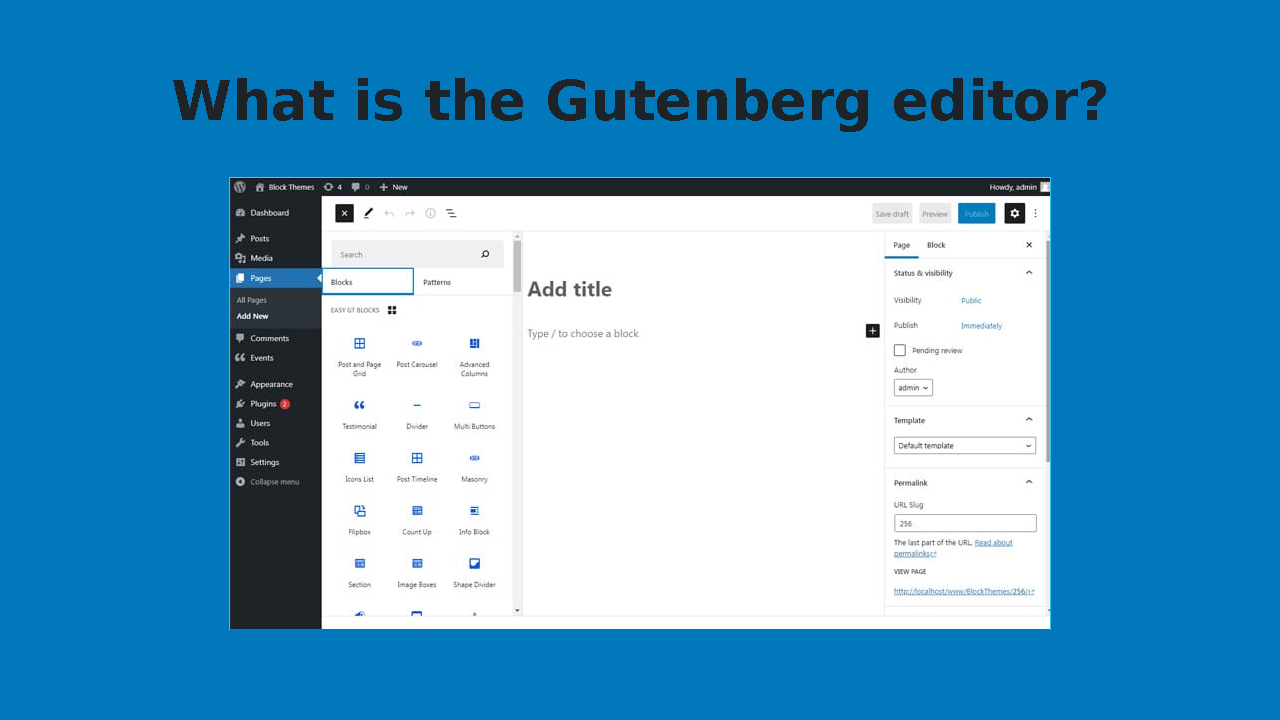The Gutenberg editor, introduced in WordPress 5.0, revolutionized the way users create and manage content on their WordPress websites. This block-based editor allows for a more intuitive and flexible approach to content creation, making it easier for users to design visually appealing pages without needing extensive coding knowledge. In this article, we will explore the features of the Gutenberg editor, its benefits, and how it integrates with WordPress and WordPress child themes.
Table of Contents
Understanding the Gutenberg Editor
The Gutenberg editor is named after Johannes Gutenberg, the inventor of the printing press. Just as Gutenberg’s invention transformed the way information was disseminated, the Gutenberg editor aims to transform the way content is created on the web. By utilizing a block-based system, users can add various types of content—such as text, images, videos, and buttons—into individual blocks. This modular approach allows for greater flexibility and creativity in designing web pages.
Key Features of the Gutenberg Editor
- Block-Based Interface: The most significant feature of the Gutenberg editor is its block-based interface. Each piece of content is treated as a separate block, which can be easily rearranged, edited, or removed. This makes it simple to create complex layouts without needing to write any code.
- Rich Media Support: Gutenberg supports a wide range of media types, including images, galleries, audio, and video. Users can easily embed content from platforms like YouTube, Vimeo, and SoundCloud, enhancing the multimedia experience of their posts.
- Reusable Blocks: Users can create reusable blocks for content that they frequently use, such as call-to-action buttons or specific layouts. This feature saves time and ensures consistency across the website.
- Customizable Layouts: With the Gutenberg editor, users can create custom layouts using columns, groups, and other block arrangements. This flexibility allows for unique designs that can cater to specific branding needs.
- Integration with WordPress Child Themes: The Gutenberg editor works seamlessly with WordPress child themes, allowing developers to customize the appearance and functionality of the editor. This integration ensures that users can maintain their unique design while taking advantage of the Gutenberg features.
Benefits of Using the Gutenberg Editor in WordPress
Enhanced User Experience
The Gutenberg editor simplifies the content creation process, making it accessible to users of all skill levels. With its drag-and-drop functionality, even beginners can create professional-looking pages without feeling overwhelmed. This enhanced user experience can lead to increased engagement and lower bounce rates on WordPress sites.
Improved SEO Capabilities
By utilizing the Gutenberg editor, users can create more visually appealing and organized content, which can positively impact SEO. Search engines favor well-structured content, and the block-based approach allows for better formatting and organization. Additionally, the integration of SEO plugins, such as Rank Math, can further enhance the optimization of content created with Gutenberg.
Flexibility and Customization
The Gutenberg editor provides users with the flexibility to create unique layouts and designs. This is particularly beneficial for those using WordPress child themes, as developers can customize the editor to align with the overall theme design. This level of customization allows for a more cohesive brand identity across the website.
Future-Proofing Your Website
As WordPress continues to evolve, the Gutenberg editor is likely to remain a central feature of the platform. By adopting the Gutenberg editor now, users can future-proof their websites and ensure they are equipped to take advantage of new features and updates as they are released.
How to Get Started with the Gutenberg Editor
Installing WordPress
To use the Gutenberg editor, you first need to install WordPress. You can do this by choosing a hosting provider that supports WordPress installations. Once installed, you can access the Gutenberg editor by creating a new post or page.
Exploring the Block Library
Familiarize yourself with the block library, which contains all the available blocks you can use in your content. You can access the block library by clicking the “+” icon in the editor. Experiment with different blocks to see how they can enhance your content.
Customizing with WordPress Child Themes
If you want to take full advantage of the Gutenberg editor’s capabilities, consider using a WordPress child theme. A child theme allows you to make customizations without affecting the parent theme, ensuring that your changes are preserved during updates. You can create custom blocks or styles that align with your brand, enhancing the overall look and feel of your website.
Utilizing Plugins for Enhanced Functionality
There are numerous plugins available that can extend the functionality of the Gutenberg editor. For example, you can find plugins that add new blocks, enhance SEO capabilities, or improve performance. Explore the WordPress plugin repository to find tools that can help you maximize your use of the Gutenberg editor.
Conclusion
The Gutenberg editor represents a significant advancement in the way content is created and managed on WordPress. Its block-based approach offers users unparalleled flexibility and ease of use, making it an essential tool for anyone looking to enhance their website. By integrating the Gutenberg editor